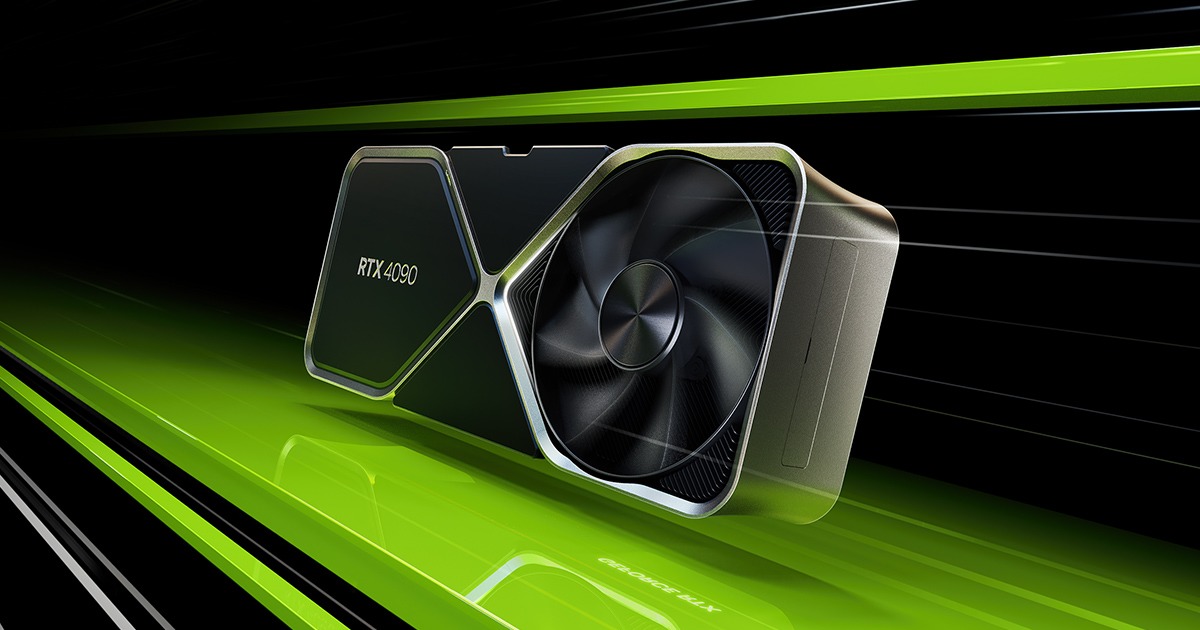
Ray tracing is a rendering technique used in computer graphics to simulate the behavior of light in a virtual environment. It is an advanced method that enables more realistic and accurate lighting and shadows in 3D graphics. In traditional graphics rendering, objects are usually shaded based on their position in the scene, with little consideration for the effects of light and shadow.
With ray tracing, every light ray is traced from its source to its final destination, and every interaction it has along the way is simulated. This allows for realistic reflections, refractions, and shadows, as well as a more accurate rendering of objects that are partially transparent, like glass or water. The result is a more lifelike representation of a virtual scene, with more detail and depth.
In a GPU, the process of ray tracing involves the use of specialized hardware called RT cores. These cores are designed to perform the complex calculations needed to simulate the behavior of light in real time. They work in parallel with other GPU hardware to render the final image on the screen, combining traditional rasterization techniques with ray tracing to produce a more realistic and immersive experience for the viewer.
The use of ray tracing in GPUs has revolutionized the gaming industry, enabling more advanced graphics and more immersive gameplay. It has also been adopted in other areas, such as film and television production, where it is used to create realistic special effects and animations. As the technology continues to evolve, we can expect to see even more realistic and lifelike graphics in the future, thanks to the power of ray tracing in GPUs.
Does ray tracing improve graphics?
Yes, ray tracing can significantly improve graphics by providing more realistic and accurate lighting, reflections, and shadows in 3D graphics. In traditional graphics rendering, objects are shaded based on their position in the scene, with little consideration for the effects of light and shadow. This can result in unrealistic and artificial-looking graphics.
Ray tracing, on the other hand, simulates the behavior of light in a virtual environment by tracing the path of every light ray from its source to its final destination. This allows for more accurate rendering of objects that are partially transparent, like glass or water, as well as realistic reflections and shadows. The result is a more lifelike representation of a virtual scene, with more detail and depth.
The impact of ray tracing on graphics can be seen in games that support this technology. For example, in games that use ray tracing, objects can cast accurate shadows and reflections, which can be seen in real-time. Lighting can also be more accurately simulated, with more realistic attenuation, color bleed, and global illumination.
Can any GPU run ray tracing?
No, not all GPUs can run ray tracing. Ray tracing is an advanced graphics rendering technique that requires dedicated hardware to perform the complex calculations needed to simulate the behavior of light in a virtual environment.
Specifically, to run ray tracing in real-time, a GPU needs to have specialized hardware called RT cores. These cores are designed to accelerate ray tracing calculations and enable real-time rendering of realistic lighting and shadows in games and other applications.
Currently, only NVIDIA's RTX series GPUs, starting from the RTX 20 series and newer, have dedicated RT cores that are specifically designed for real-time ray tracing. AMD's latest RDNA 2-based graphics cards, such as the Radeon RX 6800 and RX 6900 XT, also support ray tracing, but they use a different approach that relies on compute shaders rather than dedicated hardware.
It is worth noting that while some older or lower-end GPUs may not have dedicated hardware for ray tracing, they may still be able to run games or applications that use ray tracing, but with reduced performance and quality. In some cases, the ray tracing effects may be turned off or simulated using other techniques to enable the game or application to run on lower-end hardware.
In summary, while not all GPUs can run ray tracing, many of the latest high-end GPUs from NVIDIA and AMD do support this technology, providing an immersive and more realistic gaming experience.
Does ray tracing decrease FPS?
Yes, ray tracing can decrease FPS (frames per second) in games and other applications that use this technology. This is because ray tracing requires a significant amount of computational power to simulate the behavior of light in a virtual environment, which can impact the GPU's performance.
When ray tracing is turned on, the GPU needs to perform additional calculations for every light ray in the scene, including calculating reflections, refractions, and shadows. These calculations can be very complex and require a significant amount of processing power. As a result, enabling ray tracing in a game can reduce the GPU's performance, leading to lower FPS and potentially impacting the overall gameplay experience.
However, the impact of ray tracing on FPS can vary depending on the specific game or application and the hardware used. High-end GPUs, such as NVIDIA's RTX 30 series or AMD's RDNA 2-based graphics cards, are designed to handle the demands of ray tracing and can deliver good performance even with this technology turned on. On the other hand, older or lower-end GPUs may struggle with ray tracing, leading to more significant performance impacts.
What is the cheapest GPU with ray tracing?
The cheapest GPU with ray tracing was the NVIDIA GeForce RTX 3060, which was released in early 2021.
The RTX 3060 is the entry-level card in NVIDIA's RTX 30 series and offers 12GB of GDDR6 memory, 3584 CUDA cores, and 28 Ray Tracing Acceleration Cores. It is capable of running most games with ray tracing enabled at 1080p or 1440p resolutions.
However, the availability and pricing of graphics cards can fluctuate over time due to factors such as demand and supply. As of February 2023, the availability and pricing of GPUs may have changed significantly.
In addition to the RTX 3060, there are also other affordable GPUs with ray tracing that were released in 2021, such as the AMD Radeon RX 6600 XT and the NVIDIA GeForce RTX 3050 Ti. These cards offer a more affordable option for those looking to experience ray tracing without breaking the bank, although their availability and pricing may also vary.
Is RTX 3060 good for 4K gaming?
The NVIDIA GeForce RTX 3060 is a mid-range graphics card that is primarily designed for 1080p and 1440p gaming. While it is capable of running some games at 4K resolution, its performance may not be sufficient for running more demanding games at this resolution.
At 4K resolution, a graphics card needs to render four times as many pixels as at 1080p resolution, which places a significant strain on the GPU. While the RTX 3060 is capable of delivering good performance at lower resolutions, it may struggle to maintain a smooth frame rate at 4K resolution, particularly in more graphically demanding games.
That being said, the performance of the RTX 3060 at 4K resolution will depend on various factors, including the specific game being played, the graphics settings used, and the other components of the gaming PC. Some less demanding games may be playable at 4K resolution with the RTX 3060, while more demanding games may require lowering the graphics settings or upgrading to a more powerful GPU to achieve a smooth frame rate.
In summary, while the RTX 3060 can technically support 4K gaming, it is not the ideal GPU for this resolution, and its performance may not be sufficient for running more demanding games at 4K resolution. It is best suited for 1080p and 1440p gaming, where it can deliver good performance at a more affordable price point.
What GPU do I need for 4K 144Hz?
To run games at 4K resolution and 144Hz refresh rate, you will need a powerful graphics card that is capable of delivering high frame rates at this resolution. Currently, the most powerful consumer-grade graphics cards on the market are the NVIDIA GeForce RTX 3080 and the AMD Radeon RX 6900 XT.
These graphics cards feature a high number of CUDA cores, high clock speeds, and large amounts of VRAM, which are essential for running games at 4K resolution and high refresh rates. However, even with these powerful GPUs, achieving 4K 144Hz performance may not be possible in some of the most demanding games, and you may need to lower some graphics settings to maintain a stable frame rate.
It is also important to note that achieving 4K 144Hz requires a monitor that supports this resolution and refreshes rate. These monitors are typically more expensive than standard 1080p or 1440p monitors and require a high-bandwidth display port connection to run at their full potential.
In summary, to run games at 4K resolution and 144Hz refresh rate, you will need a high-end graphics card such as the NVIDIA GeForce RTX 3080 or the AMD Radeon RX 6900 XT, as well as a monitor that supports this resolution and refreshes rate. However, even with these powerful components, achieving 4K 144Hz performance may not be possible in all games, and you may need to lower some graphics settings to maintain a stable frame rate.



